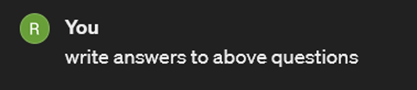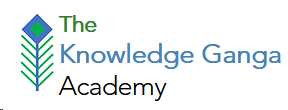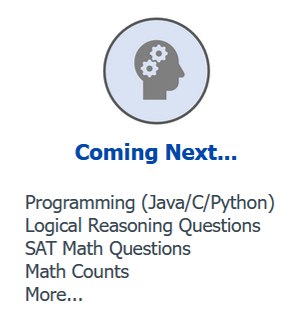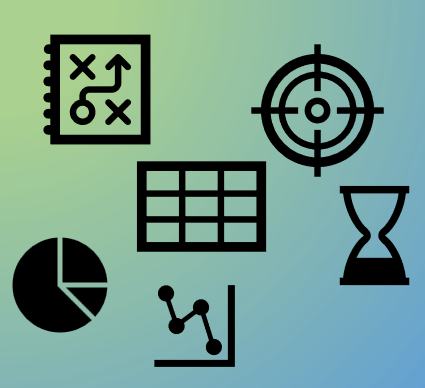
Using ChatGPT to create Math worksheet
In this blog post, we will see how we can use ChatGPT to create nicely formatted math worksheet for grade 3. We have chosen to create a set of problems for grade 3, so that we may learn to explore ChatGPT from a simpler level and then move upwards. Also, as you read on, you will find various prompts that we would use to build the worksheet incrementally. Do not try to jump directly to the last prompt, you will miss out on the whole learning process, as well as not reach the desired goal. So, let’s get started.
Login to ChatGPT and start with writing the following prompt:
Prompt 1:
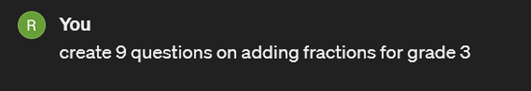
This will be your first prompt to ChatGPT, requesting it to create 9 questions on fraction addition for grade 3 level. The reason for asking for 9 questions is that later we would want to arrange these questions in a 3X3 matrix form.
On execution of the prompt, ChatGPT returns a list of questions as shown below:
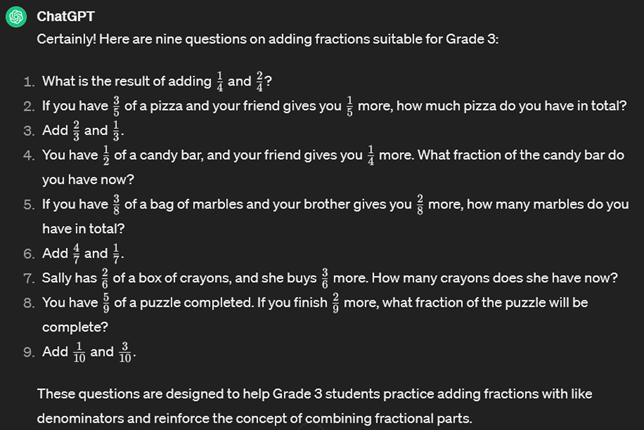
You will also see similar results, with 9 questions on fraction addition for grade 3.
The questions are ready to use. However, since, our goal is to obtain a nicely formatted worksheet, let’s request ChatGPT to arrange these questions in a 3X3 matrix.
Prompt 2:
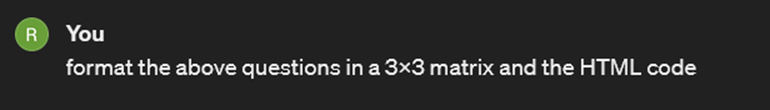
Oh! Wow!
ChatGPT returns some HTML code to display the 9 questions in formatted manner. Let us copy and paste this code in an HTML document and view it in a browser. However, at this point of time, you might find that it is not much readable.
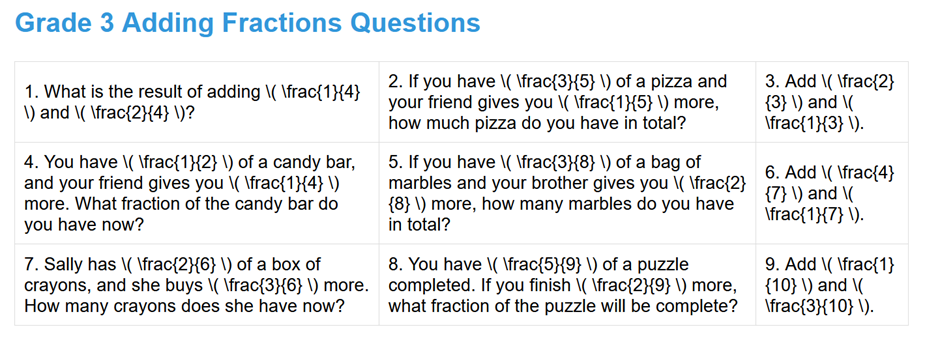
So, let’s again request ChatGPT for further formatting and better visualization, using prompt 3.
Prompt 3:
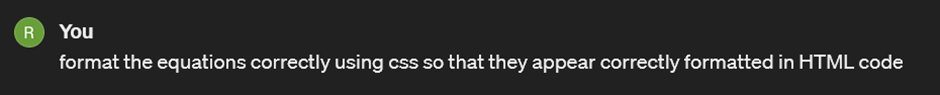
You will now see that ChatGPT generate HTML code using MathJax to display the mathematical equations in a more readable form and now your page looks better, as shown below:
[Hint: if you do not get the correct display of fractions, then prompt ChatGPT to “format the HTML code using MathJax”]
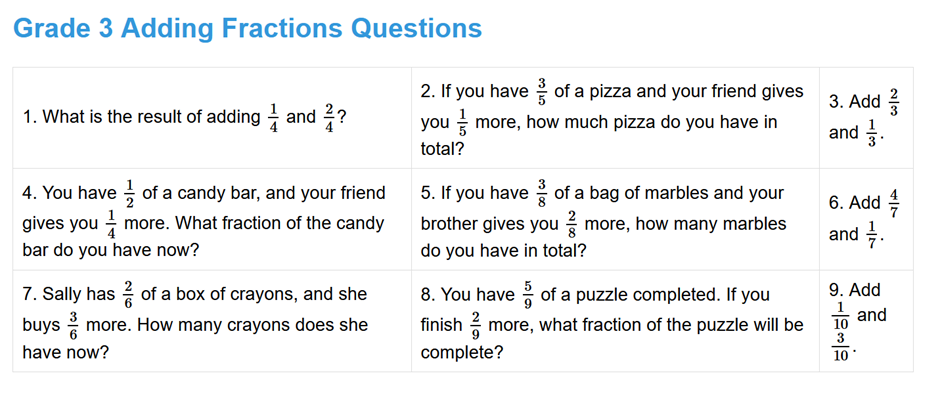
You are almost there.
While this is good enough to begin with, let us use few final prompts to make it look more organised and professional. Use prompts 4 and 5 to have the rows distributed evenly and each cell with more space to write answers.
Prompt 4:
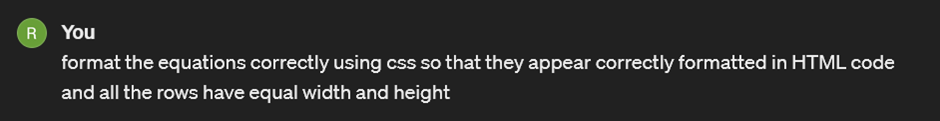
Prompt 5:
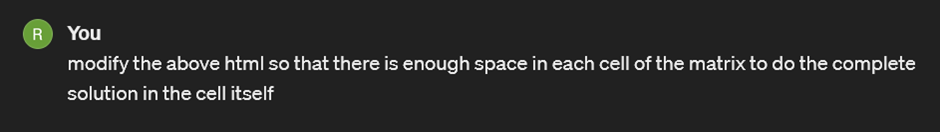
Wow! Your worksheet is ready.
[Hint: If you need more space, prompt ChatGPT to add more space using the prompt “add more space in each cell to write the answer”]
Here is the final look:
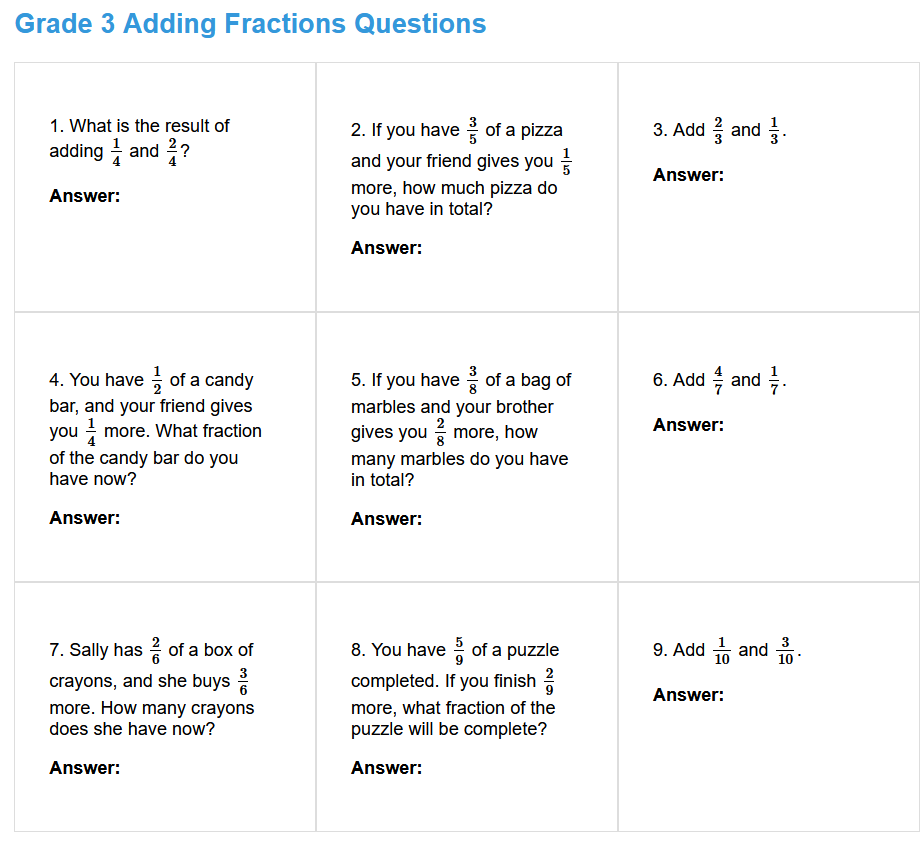
Do you need answers to the above questions? Use this final prompt to get the answers to the above questions.
Prompt 6: